Safaricom unveiled its new service, M-Pesa Global Pay. This service opens up M-Pesa to the world making it easier for its customers to send and receive money from virtually anyone in the world.
M-Pesa Global Pay makes it easier for Safaricom users to send money directly to anyone in the region and across the world. Users can send money to mobile numbers in Uganda, Tanzania, and Rwanda. Besides this option, users are also able to send money directly to bank accounts across the world.
At the moment, you can only send money to bank accounts in the United Arab Emirates, the United Kingdom, and Germany. Other countries will be added to the list in the coming weeks.
Also part of M-Pesa Global is the option to send money to any Western Union location across the world and to PayPal. You can access M-Pesa Global through the mySafaricom app and through a USSD code (just dial *334#).
How to get my Visa card via M-PESA?
The M-Pesa GlobalPay virtual Visa card is linked to the M-Pesa mobile money wallet. You have to be a Safaricom subscriber to get the virtual Visa card. If you have an active M-Pesa account, there are two ways you can request the M-Pesa GlobalPay virtual Visa card – USSD and M-Pesa mobile app:
Requesting the M-Pesa Global Pay virtual Visa card through USSD
Follow the following steps to request your virtual Visa card:
- Dial *334# on your mobile phone,
- Select Lipa na M-PESA, which is Option 6 on the menu,
- Select M-PESA GlobalPay (Option 5)
Requesting the M-Pesa Global Pay virtual Visa card on the M-PESA APP
You must download and install the M-Pesa app on your mobile device to use this method. The M-Pesa GlobalPay virtual Visa card is a default feature on the app; you only need to activate it.
Follow these steps to get the virtual Visa card through the app:
- Log in to the M-PESA APP on your mobile phone.
- Select the Grow tab.
- Select M-PESA GlobalPay
- Click Activate to access your M-PESA GlobalPay virtual Visa card.
- Select a Color or Image to customize your card.
- Enter your M-Pesa PIN.
After you complete these steps, you will receive a confirmation message with your card number, expiry date, and CVV number. Click Show card details on the app menu to see your card details. You will be prompted to enter your M-Pesa PIN.
With all that done, your virtual Visa card will be ready to use. All you need to do is to fund your M-Pesa mobile money wallet.
To use the mySafaricom app, make sure you update it first and then tap on the M-Pesa icon and you will see M-Pesa Global. You will see the available services to choose the one you want.
Using the USSD code, the process is straightforward, just dial *840# and follow the prompts. You will have to accept the terms and conditions when accessing this service for the first time. From here, you can choose the service you want to complete a transaction.

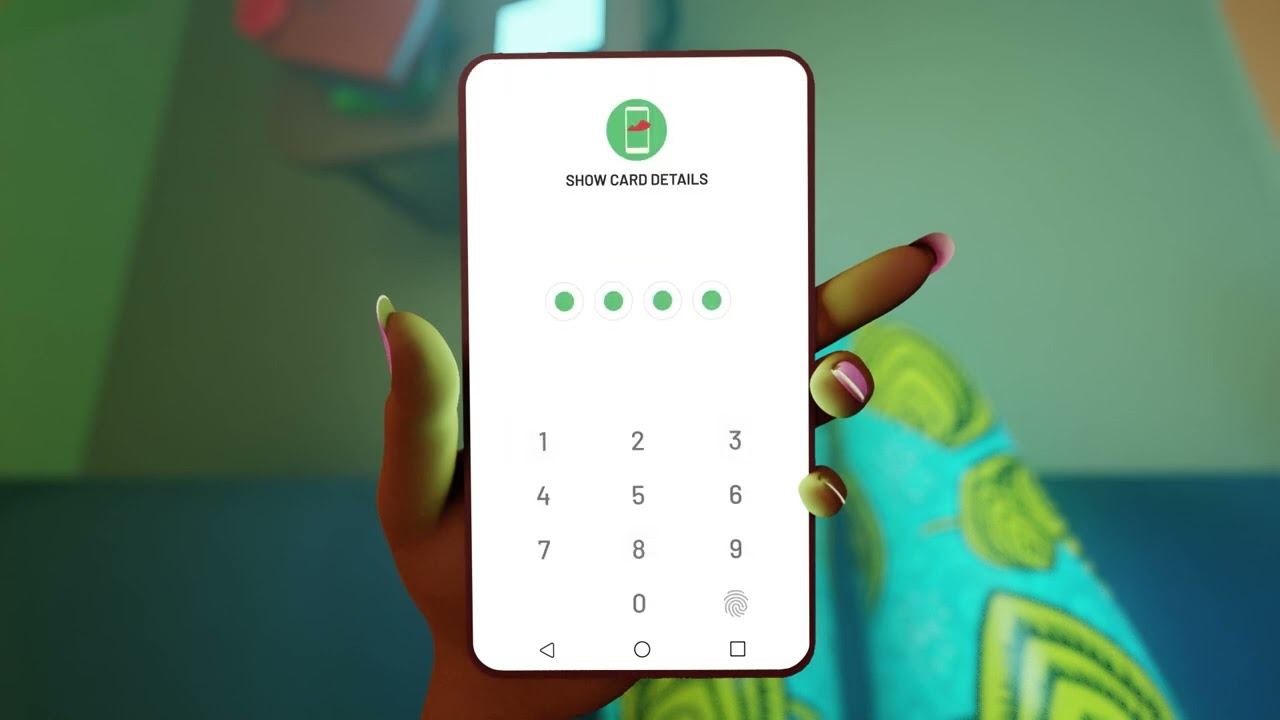
Drop Your Comments, What do you think About The Article?