Internal linking is a powerful SEO strategy that involves linking different pages and content within your website. It plays a crucial role in improving website visibility, user experience, and search engine rankings. Here are various types of internal linking and some tips and tactics to enhance your SEO efforts:
Types of Internal Linking:
- Navigational Links: These are links found in your website’s navigation menu, header, footer, or sidebar. Navigational links provide a clear and consistent way for users to move between different sections or pages on your site.
- Contextual Links: Contextual links are embedded within the content of a webpage and are relevant to the topic being discussed. They guide users to related or supporting content, enhancing the overall user experience.
- Footer Links: Links placed in the footer of your website can provide additional navigation options for users and search engines. However, avoid overloading the footer with too many links.
- Related Posts/Articles: At the end of a blog post or article, include links to other relevant posts or articles on your website. This encourages users to explore more content and keeps them engaged.
- Breadcrumb Navigation: Breadcrumbs show the hierarchical path to the current page and can help users navigate back to higher-level categories. Search engines also use breadcrumbs to understand the structure of your site.
- In-Content Anchor Links: These are links within your content that direct users to specific sections or headings on the same page. They can improve user experience by allowing users to jump to relevant sections quickly.
MUST READ: How To Install Auto SSL Certificate In cPanel – Godaddy
Tips and Tactics for Effective Internal Linking:
- Relevance is Key: Link to pages that are contextually related and provide additional value to users. The anchor text should accurately describe the content of the linked page.
- Use Keyword-Rich Anchor Text: Whenever possible, use relevant keywords in your anchor text to signal to search engines the topic and relevance of the linked page.
- Link Deep Pages: Ensure that important pages buried deep in your site’s structure receive internal links. This helps search engines discover and index those pages.
- Optimize Your Site Structure: Create a logical and organized site structure with clear categories and subcategories. This helps search engines and users navigate your site more easily.
- Avoid Over-Optimization: While using keyword-rich anchor text is essential, avoid over-optimizing by using the same anchor text repeatedly. Aim for natural and diverse anchor text usage.
- Prioritize User Experience: Internal linking should enhance the user experience. Make sure the links are intuitive and add value to your user’s journey on your website.
- Fix Broken Links: Regularly check for broken internal links and fix them promptly. Broken links can harm your SEO and user experience.
- Update Old Content: As you create new content, go back and update older articles to include internal links to new relevant pages. This helps to spread link authority across your site.
- Track Internal Link Performance: Use tools like Google Analytics to track the performance of internal links. This data can help you identify which links are driving traffic and engagement.
- Utilize XML Sitemaps: Create and submit an XML sitemap to search engines. This ensures all your pages, including those with internal links, are properly crawled and indexed.
By implementing these tips and tactics, you can leverage internal linking to improve your website’s SEO, user experience, and overall search engine rankings.
Remember that internal linking is an ongoing process, so regularly review and optimize your links to ensure maximum benefits.
'Want to send us a story? Submit to NAIROBIminiBLOGGERS via our Email nairobiminiblogger@gmail.com'
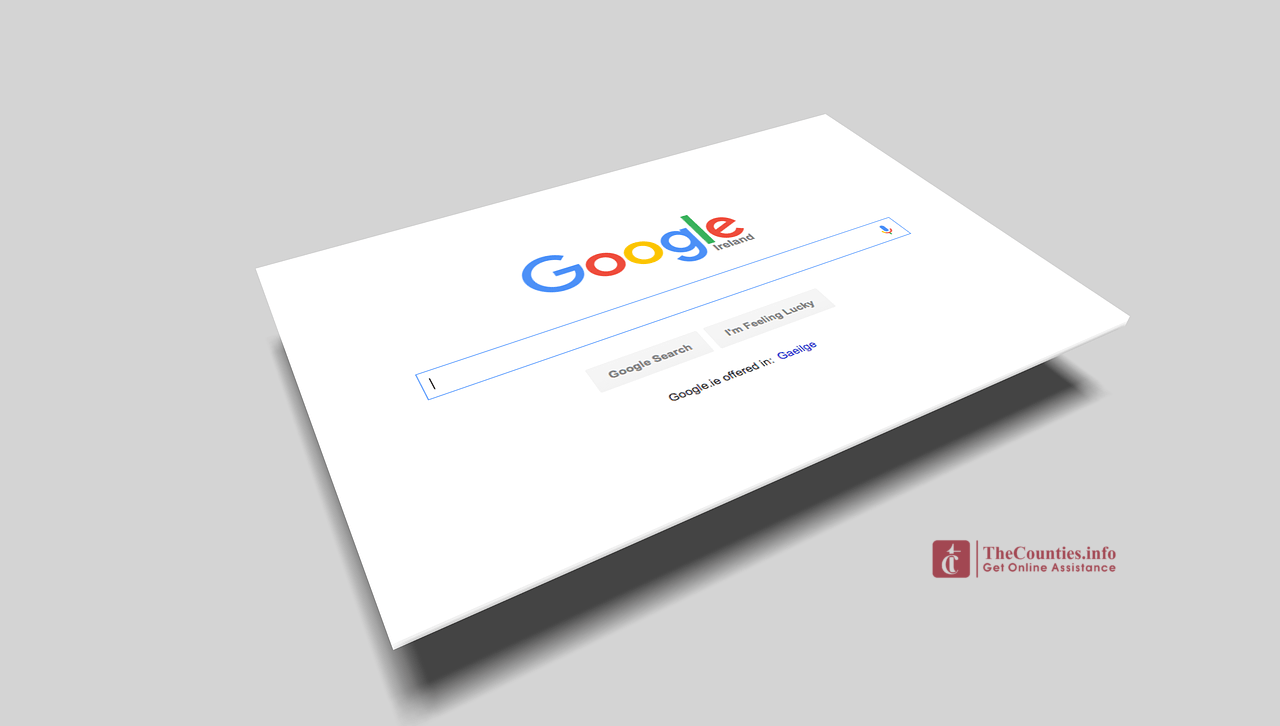
Drop Your Comments, What do you think About The Article?