In the ever-evolving landscape of digital marketing, Search Engine Optimization (SEO) remains a crucial aspect for driving organic traffic to your website. WordPress, one of the most popular content management systems, offers a user-friendly platform that allows you to optimize your content effortlessly. In this guide, we’ll explore the importance of keywords and meta descriptions and step-by-step instructions on how to add them to your WordPress website.
Why Keywords and Meta Descriptions Matter:
1. Keywords: The Foundation of SEO
Keywords are the building blocks of SEO. They are the terms and phrases that users type into search engines when looking for information. Integrating relevant keywords into your content helps search engines understand the context of your pages, making it more likely for your site to appear in search results.
2. Meta Descriptions: Your Content’s Elevator Pitch
Meta descriptions are concise summaries that appear below the title in search results. Crafting compelling meta descriptions not only entices users to click on your link but also provides search engines with valuable information about your content.
How to Add Keywords in WordPress:
1. Keyword Research:
Before adding keywords, conduct thorough research to identify the terms your target audience is likely to use. Utilize tools like Google Keyword Planner, SEMrush, or Ahrefs to discover relevant keywords with high search volumes.
2. Strategic Placement:
Integrate your chosen keywords naturally into your content, including titles, headers, and throughout the body. However, avoid keyword stuffing, as search engines penalize websites for unnatural keyword usage.
How to Add Meta Descriptions in WordPress:
1. Install an SEO Plugin:
WordPress offers several SEO plugins, with Yoast SEO and All in One SEO Pack being the most popular. Install and activate your preferred plugin through the WordPress dashboard.
2. Access Your Content:
Navigate to the post or page you want to optimize. Below the content editor, you’ll find the SEO settings provided by your SEO plugin.
3. Craft a Compelling Meta Description:
In the SEO settings, locate the meta description field. Write a concise and engaging summary of your content, incorporating your target keywords. Aim for a length of around 150-160 characters to ensure it displays correctly in search results.
4. Preview and Save:
Most SEO plugins allow you to preview how your content will appear in search results. Take advantage of this feature to fine-tune your meta description. Once satisfied, save your changes.
Conclusion:
Optimizing your WordPress website for search engines is an ongoing process, and integrating keywords and meta descriptions is a fundamental step. By understanding the importance of keywords in SEO and leveraging meta descriptions effectively, you enhance your site’s visibility, attract more visitors, and ultimately achieve your online goals. Stay proactive in refining your SEO strategy, keeping pace with industry trends, and watch as your WordPress site climbs the ranks in search engine results.
'Want to send us a story? Submit to NAIROBIminiBLOGGERS via our Email nairobiminiblogger@gmail.com'
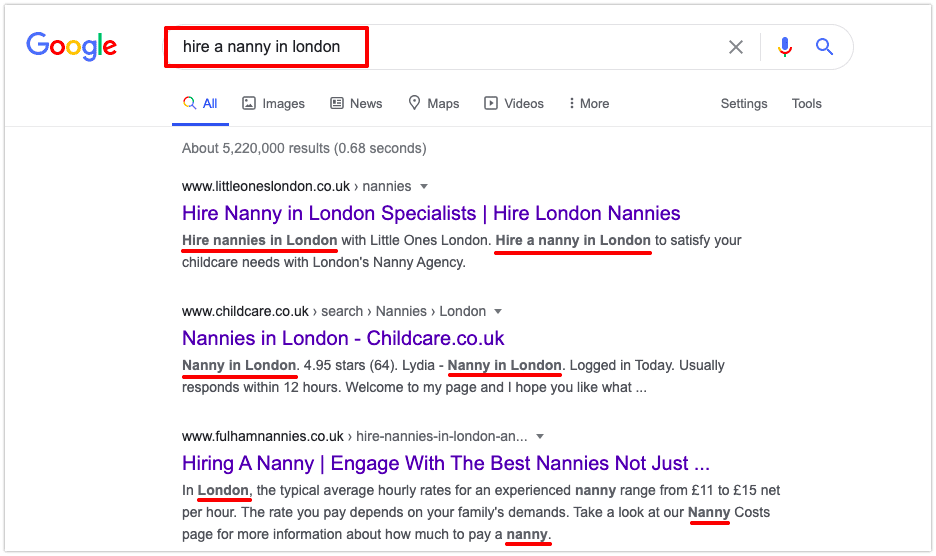
Drop Your Comments, What do you think About The Article?