Viupay Cashless allows users to make and receive payments for goods and services in Kenya. Be it paying for a matatu, tuk-tuk, or a Boda Boda ride, the mama Mboga or salon visit bills, or any other service.
Through mobile phones, Viupay users can pay for goods and services, using either mobile money or banks, or opt into a wallet that can be topped up.
Vendors of goods and services can acquire till numbers for receiving payments instantly, in a very easy and straightforward way by dialing *236# Viupay Cashless shortcode.
Through Viupay agents that are spread across the country, Viupay cashless users can withdraw they’re till number collection and make cash deposits at very competitive rates.
Agents will be charged the following to access their float and earnings:
- Converting float to MPESA will attract a flat MPESA fee of Ksh.20 for transactions of 50.00-‐1,000.00 and Ksh.30.00 for transactions of 1,001.00-‐150,000.00.
- Converting the commission earned to MPESA will attract the same as above in addition to a 5% withholding tax for the commission earned.
ViuPay Agency Withdrawal Commission
How to register as an agent
- On your phone Dial *236#.
- Select the register as an agent option.
- Enter the super agent’s code 2728.
- You will receive an SMS notifying you of your successful registration.
- Call ViuPay customer care number (+254742991991) for a printout of your Till number display
How to Create a ViuPay Wallet
- Dial *236#
- Select the My Wallet option
- Enter your ID number
- Choose your year of birth
- Create a new Wallet PIN
- Enter new wallet PIN again
- You will receive a confirmation SMS
How to Pay using MPESA
1. Dial *236#.
2. Select the Pay option.
3. Enter VIUPAY Cashless Till Number e.g. 1994.
4. Enter the amount you want to pay.
5. Select the MPESA option
6. Press OK and wait to be taken to the MPESA menu
7. Enter your MPESA PIN
8. You will receive an SMS confirming the payment from MPESA and an SMS from VIUPAY confirming the payment
How to Pay using Viupay Cashless Wallet
1. Dial *236#.
2. Select the Pay option.
3. Enter VIUPAY Cashless Till Number e.g. 1994.
4. Input the amount you want to pay.
5. Select the Viupay Wallet option
6. Enter your Viupay Wallet PIN
7. You will receive another SMS from VIUPAY confirming the payment
How to top up wallet balance
1. Dial *236#.
2. Select my wallet option.
3. Select the top-up option.
4. Enter the amount you want to top up.
5. Select the payment method
6. Enter the PIN information
You will receive a message notifying you of the pin rest procedure.
How to register a Matatu, Boda Boda or Tuk Tuk with Viupay
- Dial *236#.
- Choose My Till option
- Select the Set Till option.
- Enter your Matatu, Boda Boda or Tuk Tuk number plate
- Accept the option to confirm. You will receive an SMS confirming the registration.
How to Withdraw from Viupay Till to MPESA
- Dial *236#.
- Select the My Till option
- Select Withdraw Cash option.
- Select Send to MPESA option
- Enter the amount to withdraw
- Select option 1 to confirm
- You will receive a confirmation message confirming the withdrawal
How to Withdraw from Till at a Viupay Cashless Agent
- Dial *236#.
- Choose My Till option
- Pick the Withdraw Cash option.
- Select the Withdraw Cash option again
- Enter Viupay Cashless agent number
- Input the amount to withdraw
- Key in your Viupay Cashless wallet PIN
You will receive a confirmation message confirming the withdrawal
How to Check Viupay Cashless Wallet Balance
1. Dial *236#.
2. Select the My Wallet option.
3. Choose the Check Balance option.
4. Enter Viupay Cashless Wallet PIN
5. Your wallet balance will be displayed.
Call the ViuPay customer care number (+254742991991) for a printout of your Lipa Fare Sticker or click here to download the Lipa Fare Sticker
'Want to send us a story? Submit to NAIROBIminiBLOGGERS via our Email nairobiminiblogger@gmail.com'
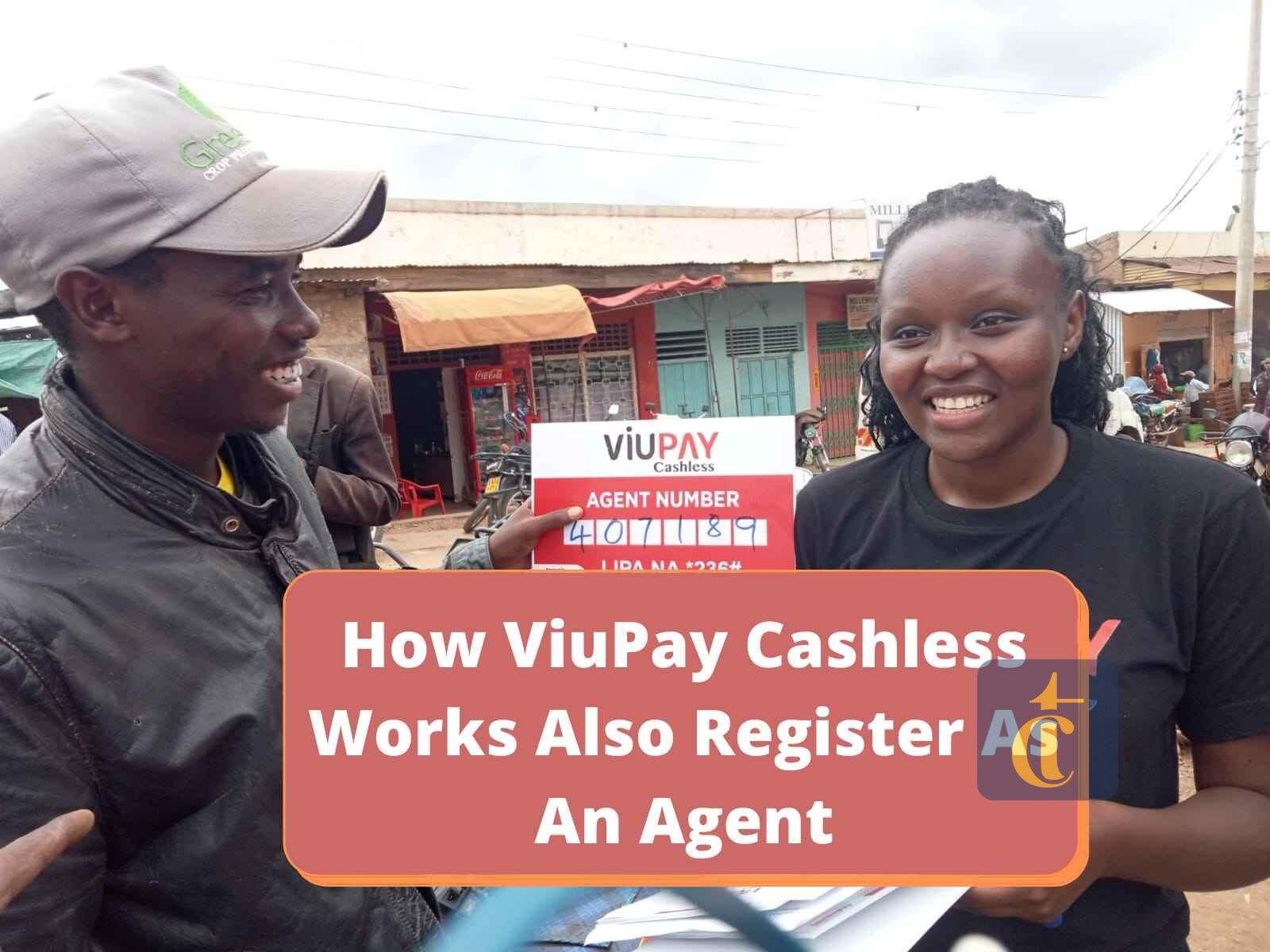
Drop Your Comments, What do you think About The Article?