Freelancing on Upwork has become a popular way to earn money online, offering flexibility and access to global clients. However, once you’ve earned your income, the next step is withdrawing it to a convenient payment method. For freelancers in Kenya and other regions where M-Pesa is widely used, transferring funds from Upwork to M-Pesa is a seamless and efficient option. In this guide, we’ll walk you through the process of withdrawing money from Upwork to M-Pesa, along with tips to ensure a smooth transaction.
What is Upwork
Upwork is a leading freelancing platform that connects businesses with skilled professionals worldwide. Freelancers can earn money by completing projects, and Upwork offers multiple payment methods, including direct bank transfers, PayPal, Payoneer, and M-Pesa.
M-Pesa, on the other hand, is a mobile money service that allows users to send, receive, and store money directly on their phones. It’s widely used in Kenya and other African countries for its convenience and accessibility. By linking your Upwork account to M-Pesa, you can easily withdraw your earnings and access them instantly.
How to Withdraw Money From Upwork to M-Pesa
Withdrawing money from Upwork to M-Pesa is a straightforward process. Follow these steps to set up and complete your withdrawal:
Step 1: Add M-Pesa as a Payment Method
- Log in to your Upwork account.
- Go to your profile and click on “Settings”.
- Select “Get Paid” from the menu.
- Click on “Add Method”.
- Choose “M-Pesa” from the list of payment options.
- Enter your M-Pesa phone number and PIN.
- Click on “Add M-Pesa Account” to complete the setup.
Step 2: Withdraw Funds to M-Pesa
- Go to your Upwork profile and click on “Settings”.
- Select “Get Paid” from the menu.
- Click on “Withdraw Funds”.
- Choose “M-Pesa” as your withdrawal method.
- Enter the amount you wish to withdraw (minimum $5).
- Click on “Withdraw Funds” to initiate the transaction.
Once the withdrawal is processed, the funds will be credited to your M-Pesa account within 24 hours.
Things to Note When Using Upwork
Before withdrawing your earnings, here are some important considerations:
- Verified Accounts: Ensure your Upwork and M-Pesa accounts are verified to avoid delays.
- Minimum Withdrawal: The minimum amount you can withdraw is $5.
- Withdrawal Fee: Upwork charges a $1 fee for M-Pesa withdrawals.
- Processing Time: Transactions may take up to 24 hours to complete.
If you encounter any issues during the withdrawal process, reach out to Upwork’s customer support for assistance.
Alternative Withdrawal Methods on Upwork
While M-Pesa is a convenient option for many freelancers, Upwork offers other withdrawal methods that may suit your needs:
- Direct to Local Bank: This is the fastest and most cost-effective option, with a withdrawal fee of $0.99.
- PayPal: A popular choice for freelancers worldwide, but it comes with a fee of 2.9% + $0.30 per transaction.
- Payoneer: Another reliable option with a 2% withdrawal fee.
Choose the method that aligns with your preferences and location.
Why Choose M-Pesa?
Withdrawing money from Upwork to M-Pesa offers several benefits:
- Instant Access: Funds are available on your phone, allowing you to pay bills, buy goods, or transfer money instantly.
- Convenience: No need to visit a bank or use additional payment processors.
- Accessibility: M-Pesa is widely accepted in Kenya and other regions, making it a practical choice for freelancers.
Final Thoughts
Withdrawing money from Upwork is a simple and efficient way to access your hard-earned income. By following the steps outlined above, you can seamlessly transfer your earnings and enjoy the convenience of mobile money.
Whether you’re a seasoned freelancer or just starting, understanding your payment options is key to maximizing your Upwork experience.
If you found this guide helpful, share it with fellow freelancers looking to withdraw money from Upwork to M-Pesa.
For more tips on freelancing and making money online, stay tuned to our blog!
'Want to send us a story? Submit to NAIROBIminiBLOGGERS via our Email nairobiminiblogger@gmail.com'
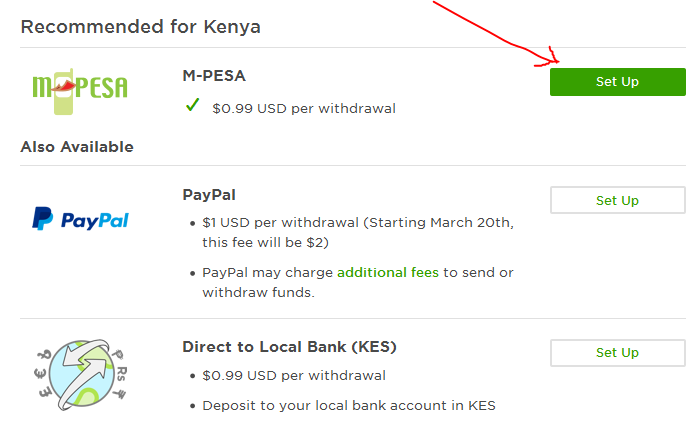
Drop Your Comments, What do you think About The Article?