In today’s digital age, email communication has become an integral part of our personal and professional lives. One of the most widely used email platforms is Gmail, developed by Google. Gmail offers a range of features to enhance user experience, including the ability to attach files to emails.
However, there are instances where users may encounter difficulties when trying to attach files in Gmail. In this article, we will explore some possible reasons why Gmail cannot attach files and discuss potential solutions.
Possible Reasons for Gmail Cannot Attach Files:
1. File Size Limitations
One common reason for Gmail’s inability to attach files is the file size limitation imposed by the platform. Gmail allows attachments of up to a certain size, typically around 25 MB for regular Gmail accounts and 50 MB for G Suite accounts.
If the file exceeds this limit, users will encounter difficulties attaching it. In such cases, it is essential to check the file size and consider alternative methods to share large files, such as utilizing cloud storage services or compressing the file.
2. Internet Connection Issues
Another factor that can hinder the attachment process in Gmail is an unstable or poor internet connection. A weak connection can lead to disruptions while uploading files, causing the attachment process to fail.
It is advisable to verify the internet connection strength, restart the router if necessary, or consider switching to a more stable network to ensure smooth file attachment.
MUST READ: 12 E-commerce User Experience(UX) Best Practices
3. File Format Incompatibility
Gmail supports a wide range of file formats for attachments, including common formats like PDF, Word documents, images, and more. However, there might be instances where the file format is not compatible with Gmail’s attachment system.
In such cases, users should consider converting the file to a supported format before attempting to attach it.
4. Browser Compatibility Issues
Sometimes, the browser being used to access Gmail may have compatibility issues with the attachment feature. Outdated browsers or incompatible browser extensions can interfere with the attachment process.
It is advisable to ensure that the browser is up to date and disable any extensions that may be causing conflicts. Trying a different browser can also help identify if the issue is specific to a particular browser.
5. Check for Gmail service status
Occasionally, Gmail may experience service disruptions or issues on Google’s end. Check the Gmail service status page or search online to see if others are reporting similar attachment problems. If it’s a known issue, you may need to wait for Google to resolve it.
6. Update your browser and plugins
Make sure your browser and any related plugins (such as Adobe Flash or Java) are up to date. Outdated software can sometimes cause compatibility issues with Gmail.
7. Try an incognito or private browsing mode
Open a new incognito or private browsing window in your browser and attempt to attach the files. This mode disables extensions and cached data, providing a clean browsing environment that can help identify if any specific settings or extensions are causing the problem.
8. Disable ad-blockers
Ad-blocking extensions or software might interfere with Gmail’s functionality. Temporarily disable any ad-blockers and retry attaching the files.
MUST READ: Top 10 Best Landline Phone Service For Small Businesses
9. Contact Gmail support
If none of the above steps resolve the issue, it’s recommended to reach out to Gmail support directly. They can provide further assistance and troubleshoot the problem from their end.
Conclusion
While Gmail is a reliable and feature-rich email platform, users may occasionally encounter difficulties when attaching files.
This article discussed some potential reasons for Gmail’s inability to attach files, including file size limitations, internet connection issues, file format incompatibility, and browser compatibility problems.
By understanding these factors, users can troubleshoot and resolve attachment-related problems effectively. It is important to stay informed about Gmail’s features and potential limitations to make the most out of this popular email service.
'Want to send us a story? Submit to NAIROBIminiBLOGGERS via our Email nairobiminiblogger@gmail.com'
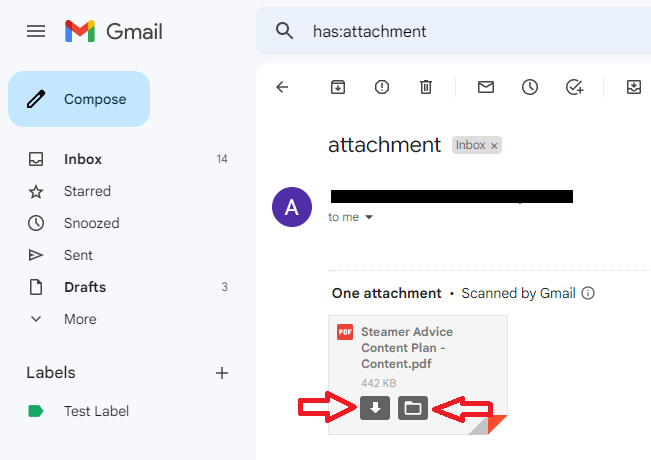
Drop Your Comments, What do you think About The Article?