Traveling between Nairobi and Mombasa has never been easier, thanks to the Madaraka Express. This modern railway service offers a fast, affordable, and comfortable way to explore Kenya’s stunning landscapes. If you’re planning to book Madaraka Express online, this guide will walk you through the process seamlessly. Whether you’re a first-time traveler or a frequent commuter, booking your tickets online is quick and hassle-free.
Why Choose Madaraka Express?
Before diving into the booking process, let’s talk about why Madaraka Express is a top choice for travelers. The train offers two classes of service: First Class and Economy Class.
First Class provides luxurious seating, ample legroom, and complimentary snacks, while Economy Class is perfect for budget-conscious travelers.
With speeds of up to 120 km/h, the train cuts travel time significantly, making it a convenient option for both business and leisure trips.
Step 1: Visit the Official Madaraka Express Website
To book Madaraka Express online, start by visiting the official Kenya Railways website. This is the most reliable platform for purchasing tickets, ensuring you avoid scams or overpriced third-party services.
Simply open your browser and search for “Madaraka Express official booking site” or type in the URL directly.
Step 2: Create an Account or Log In
Once you’re on the website, you’ll need to create an account if you’re a new user. Click on the “Sign Up” button and fill in your details, including your name, email address, and phone number.
If you already have an account, simply log in using your credentials. Having an account makes it easier to manage your bookings, view ticket details, and receive updates.
Step 3: Select Your Travel Details
After logging in, navigate to the “Book Ticket” section. Here, you’ll need to input your travel details:
- Departure Station: Choose either Nairobi or Mombasa.
- Destination Station: Select the opposite station.
- Travel Date: Pick your preferred date of travel.
- Class: Decide between First Class and Economy Class.
- Number of Passengers: Indicate how many tickets you need.
Once you’ve entered all the required information, click “Search” to view available trains and schedules.
Step 4: Choose Your Preferred Train
The system will display a list of available trains for your selected date and route. Review the departure times and choose the one that best suits your schedule. Make sure to double-check the details before proceeding to the next step.
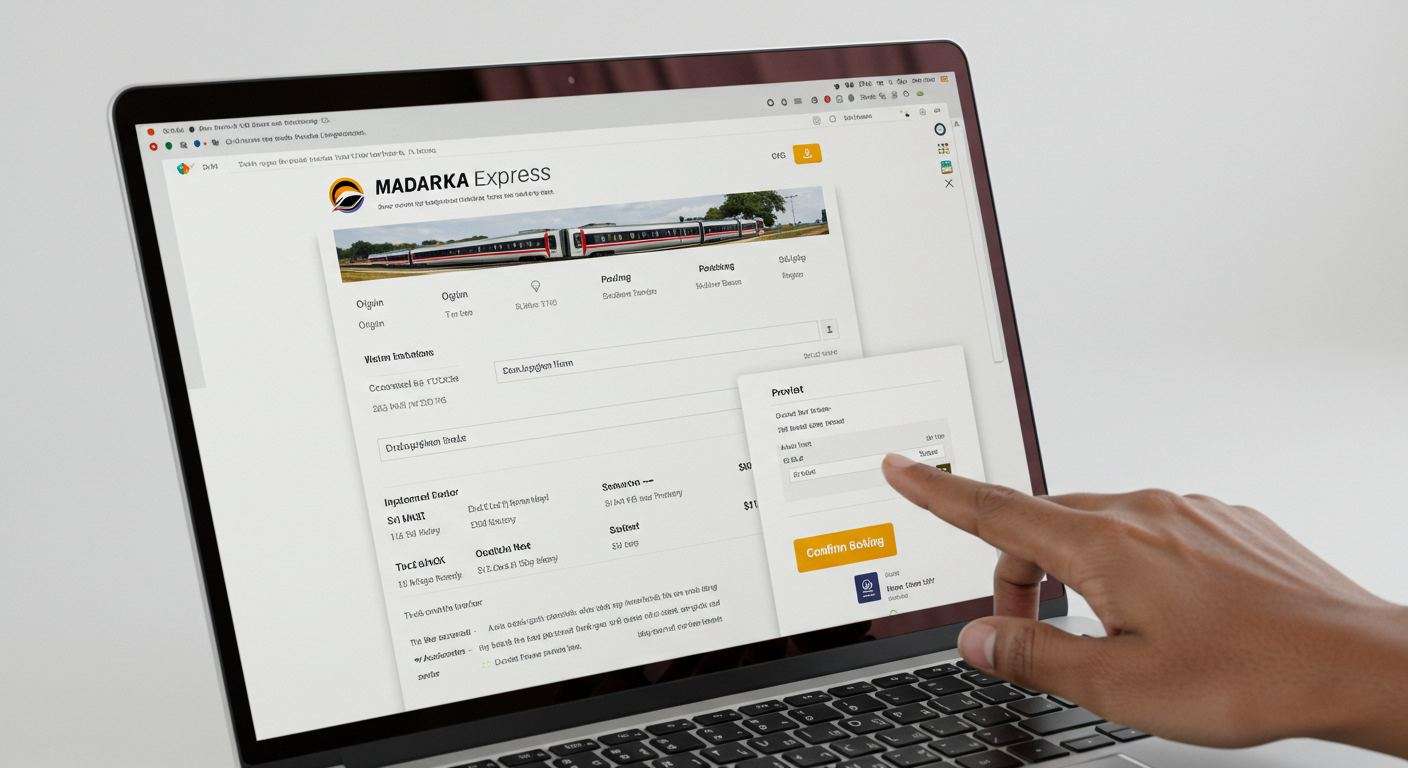
Step 5: Enter Passenger Information
After selecting your train, you’ll be prompted to enter the passenger information. This includes the full name, ID number, and contact details of each traveler. Ensure that the information matches the identification documents you’ll carry on the day of travel.
Step 6: Make Payment
Madaraka Express offers multiple payment options, including mobile money services like M-Pesa and credit/debit cards.
Select your preferred payment method and follow the prompts to complete the transaction. Once the payment is successful, you’ll receive a confirmation message with your ticket details.
Step 7: Download or Print Your Ticket
After booking, you’ll have the option to download your ticket as a PDF or print it out. Make sure to keep a copy of your ticket, as you’ll need to present it at the station before boarding.
Some travelers also save a digital copy on their phones for convenience.
Tips for a Smooth Booking Experience
- Book Early: Madaraka Express tickets often sell out quickly, especially during peak travel seasons. To secure your seat, book as early as possible.
- Double-Check Details: Ensure all passenger information and travel dates are accurate before making payment.
- Arrive Early: On the day of travel, arrive at the station at least 30 minutes before departure to allow time for security checks and boarding.
Final Thoughts
Booking Madaraka Express online is a straightforward process that saves you time and effort. By following this step-by-step guide, you can secure your tickets in just a few clicks and enjoy a stress-free journey between Nairobi and Mombasa.
Whether you’re traveling for business or pleasure, the Madaraka Express offers a reliable and comfortable way to explore Kenya.
So, what are you waiting for? Book Madaraka Express online today and experience the convenience of modern rail travel in Kenya!
'Want to send us a story? Submit to NAIROBIminiBLOGGERS via our Email nairobiminiblogger@gmail.com'
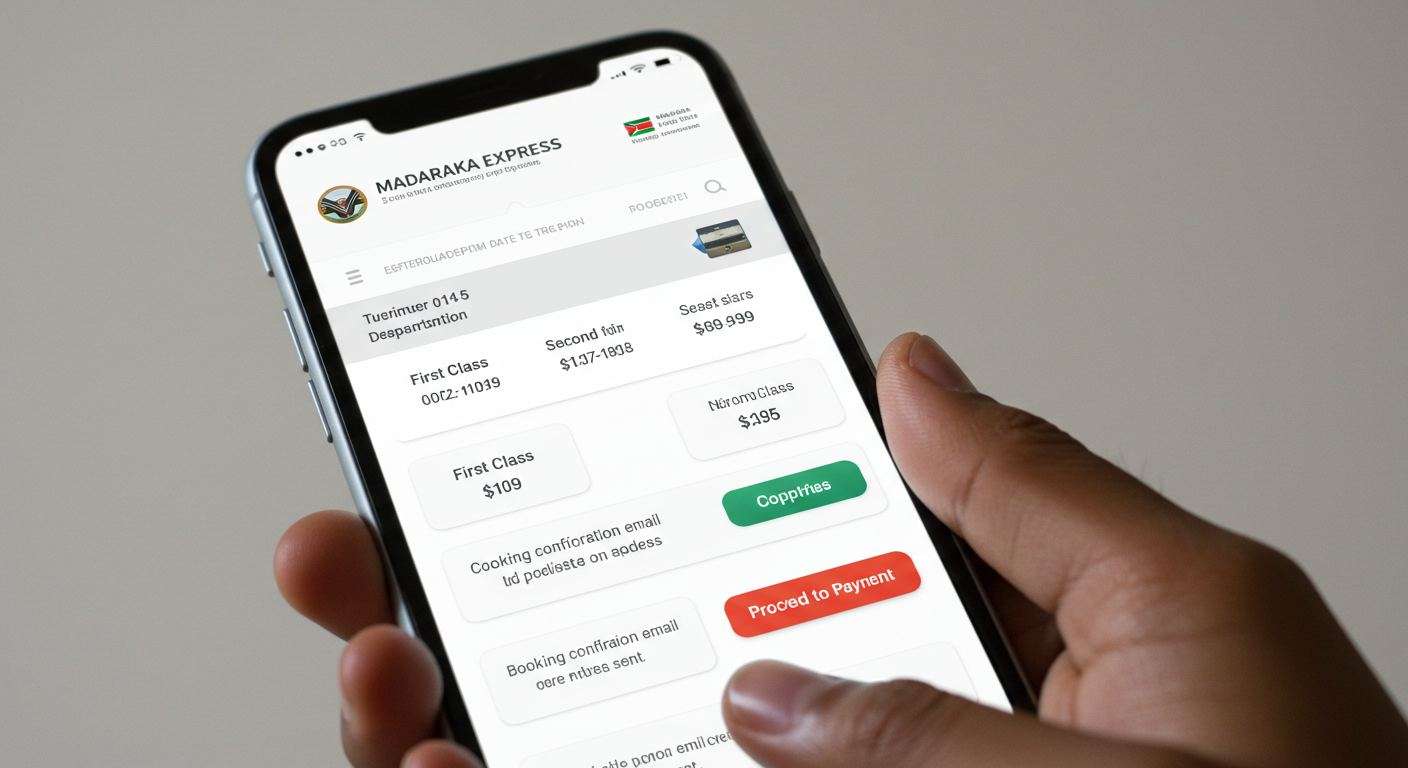
For my thesis, I consulted a lot of information, read your article made me feel a lot, benefited me a lot from it, thank you for your help. Thanks!