Applying for the National Health Insurance Fund (NHIF) using a phone is a convenient and efficient way to access healthcare coverage in many countries. NHIF programs vary from one country to another, so the specific process may differ depending on your location. However, I’ll provide a general overview of how one might apply for an NHIF Card using a phone, along with the key steps involved.
Prepare Required Documents
Before you start the application process, gather all the necessary documents. These typically include your identification documents (such as an ID card or passport), proof of income, and any other documents that your NHIF program may require.
Check Eligibility
Determine whether you are eligible for NHIF coverage. Eligibility criteria often include citizenship or legal residency status, income level, and sometimes age or disability status. You can usually find this information on the NHIF website or by contacting their customer service.
Download the NHIF Mobile App
Many NHIF programs have developed mobile apps that streamline the application process. Download the official NHIF app from your smartphone’s app store. Ensure it’s a legitimate and up-to-date app by checking the publisher and reviews.
1. Register or Log In
Open the app and create an account if you don’t have one. This typically involves providing your personal information and setting up login credentials. If you already have an account, simply log in.
2. Fill Out the Application
Access the NHIF application form within the app. You will be asked to input personal information, including your name, date of birth, contact details, and identification information.
Additionally, you may need to provide details about your dependents, such as family members or beneficiaries.
3. Submit Supporting Documents
Use the app to upload scanned or photographed copies of the required documents. Ensure that the documents are clear and legible.
This step may also include providing proof of income, which can be done by uploading pay stubs, tax documents, or other relevant paperwork.
MUST READ: High Court Rejects Customary Notion That Children Belong to Fathers.
4. Review and Confirm:
Carefully review all the information you’ve entered. Check for any errors or missing information. Once you’re satisfied, confirm your application.
5. Pay Application Fees
In some cases, there may be application fees or initial premium payments. Use the app to make these payments securely through various payment methods, such as credit/debit cards or mobile money services.
6. Wait for Approval:
After submitting your application and payment, you’ll typically receive a confirmation or reference number. Use this to track your application’s status through the app or the NHIF website. The approval process may take some time, so be patient.
7. Receive Your NHIF Card:
Once your application is approved, you’ll receive your NHIF card electronically through the app. This card serves as proof of your healthcare coverage and contains important information about your benefits.
Applying for NHIF using a phone is a user-friendly process that saves time and effort. It’s essential to follow the instructions provided by your specific NHIF program and ensure the security of your personal information while using the mobile app. If you encounter any issues or have questions, most NHIF programs offer customer support services to assist you through the application process.
'Want to send us a story? Submit to NAIROBIminiBLOGGERS via our Email nairobiminiblogger@gmail.com'
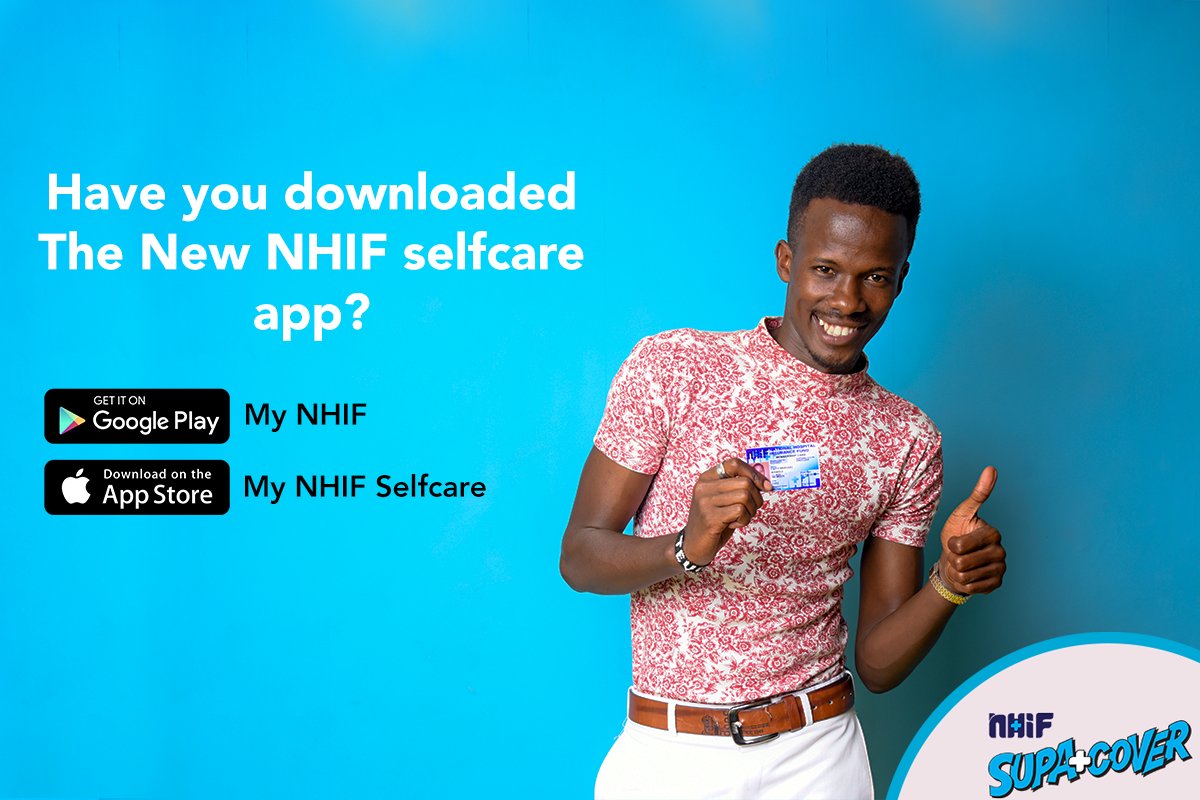
Drop Your Comments, What do you think About The Article?