Mwalimu National Sacco is a Kenyan Savings and Credit Cooperative Society (SACCO) that provides financial services to its members, who are primarily teachers and other workers in the education sector. The SACCO was established in 1974 and has since grown to become one of the largest SACCOs in Kenya, with over 160,000 members and assets worth over Kshs. 60 billion as of 2021. Mwalimu National Sacco offers a range of financial products and services, including FOSA account, savings accounts, loans, insurance, and investments.
The SACCO has a variety of loan products, including emergency loans, school fees loans, development loans, and microloans, all of which are designed to meet the different financial needs of its members.
Mwalimu National Sacco also offers insurance products, including life insurance, education insurance, and last expense insurance.
As a member-owned organization, Mwalimu National Sacco is governed by an elected board of directors who are responsible for overseeing the management and operation of the SACCO.
MUST READ: Mwalimu Go-Mobile Banking App, Download & Features
The SACCO is committed to providing affordable and accessible financial services to its members while also promoting financial literacy and education.
How to access the Mwalimu FOSA account
To access your Mwalimu FOSA account, you can follow these steps:
- Visit the Mwalimu National Sacco website (https://www.mwalimunational.coop/).
- Click on the “Login” button at the top right corner of the website.
- Enter your membership number and password.
- Click on the “Login” button to access your account.
If you are logging in for the first time, you will need to register for online access by clicking on the “Register for Online Access” button and following the prompts.
MUST READ: MwalimuHela Mobile Banking App, Download & Features
Alternatively, you can also access your Mwalimu FOSA account by visiting any of the Mwalimu National Sacco branches and speaking to a customer service representative. They will assist you in accessing your account and answer any questions you may have.
How To Withdraw From Fosa Account
To withdraw funds from your Mwalimu FOSA (Front Office Service Activity) account, you can follow these steps:
- Visit any Mwalimu National Sacco branch and present your identification document (ID) and your Mwalimu FOSA account number.
- Fill out a withdrawal slip, indicating the amount you wish to withdraw, and sign the slip.
- Present the withdrawal slip to the teller.
- The teller will process your request and give you the cash amount requested.
Alternatively, you can also withdraw funds from your Mwalimu FOSA account using an ATM (Automated Teller Machine) card issued by Sacco. Here’s how:
- Insert your ATM card into the ATM machine and enter your PIN.
- Select the “Withdrawal” option.
- Enter the amount you wish to withdraw.
- The ATM machine will dispense the cash amount requested.
Please note that there may be limits on the amount you can withdraw per day or per transaction, depending on the terms and conditions of your Mwalimu National Sacco account.
'Want to send us a story? Submit to NAIROBIminiBLOGGERS via our Email nairobiminiblogger@gmail.com'
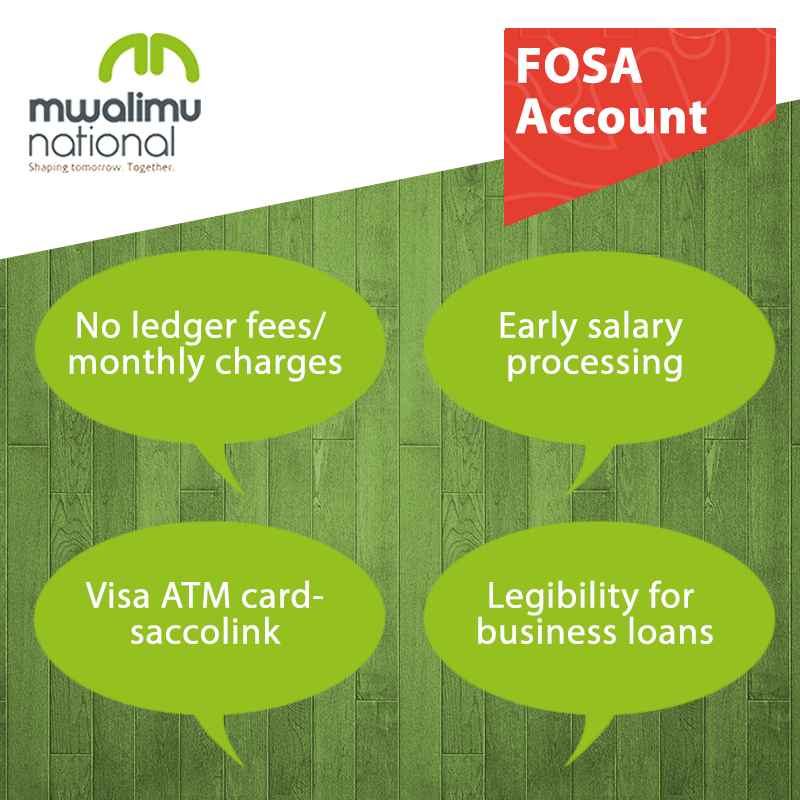
Drop Your Comments, What do you think About The Article?