WordPress is a widely popular content management system that enables users to create and manage websites with ease. One of the key features that many website owners leverage to monetize their platforms is Google AdSense, a leading advertising network.
However, occasionally, WordPress users may encounter an error message that states, “Earnings at risk – You need to fix some ads.txt file issues to avoid a severe impact on your revenue.” This error can be alarming, but with the right steps, it can be resolved effectively.
In this article, we will explore the causes behind this error and guide you on how to fix the ads.txt file error issues and how to safeguard your revenue.
What is the Ads.txt File?
Before we delve into the solution, it’s essential to understand what the ads.txt file is and its role in the AdSense ecosystem. The Ads.txt (Authorized Digital Sellers) file is a text file that allows website owners to declare the authorized ad sellers or resellers for their inventory.
This file helps prevent counterfeit inventory and ensures that only verified ad sellers can serve ads on your website.
MUST READ: Website Eligibility Requirements for AdSense 2025
If the ads.txt file is missing or contains incorrect information, Google AdSense displays the “Earnings at risk” error.

Steps to Fix the Ads.txt File Error
1. Identify the Ads.txt File Location:
First, you need to locate the Ads.txt file within your WordPress installation. Typically, the file can be found in the root directory of your website.
You can access it through an FTP client or by logging into your hosting account and using the file manager provided by your hosting provider.
2. Verify the Correct Format:
Open the ads.txt file using a text editor and ensure that it follows the correct format. Each line should contain a single record in the format “domain.com, publisher ID, account type.”
Make sure there are no additional spaces or typos in the entries. It’s important to note that each authorized seller should have a separate line in the file.
3. Obtain Authorized Seller Information:
To fix the ads.txt file issues, you need to obtain the correct authorized seller information from Google AdSense. Log in to your AdSense account and navigate to the “Ads.txt” tab in the “Account” section.
Here, you will find the necessary details, including the authorized seller domains and publisher IDs associated with your account.
4. Update the Ads.txt File:
Once you have the authorized seller information, update the file by adding the required records. Ensure that you add each line accurately, matching the format mentioned earlier.
Save the changes and upload the modified ads.txt file back to the root directory of your WordPress installation.
5. Validate the Ads.txt File:
After updating the file, it’s crucial to validate its correctness. Google provides a tool called “Ads.txt Tester” within the AdSense interface, which allows you to check if the file contains any errors.
Access this tool, enter your website’s URL, and click the “Test” button. It will analyze the ads.txt file and report any issues or errors.
6. Monitor for Error Resolution:
Once you have implemented the necessary fixes, give it some time for Google AdSense to recognize the changes.
MUST READ: How to Set up AdSense Wire Transfer to Kenyan Bank
Monitor your AdSense account regularly to ensure that the error message disappears and your earnings are no longer at risk.
If the error persists after a considerable period, you may need to revisit the file and verify its accuracy.

Conclusion:
The “Earnings at risk – You need to fix some ads.txt file issues to avoid a severe impact on your revenue” error in WordPress can be concerning for website owners relying on Google AdSense for monetization.
However, by following the steps outlined in this article, you can effectively resolve this issue. Remember to locate the file, verify its format, obtain authorized seller information, update the file accordingly, validate
'Want to send us a story? Submit to NAIROBIminiBLOGGERS via our Email nairobiminiblogger@gmail.com'
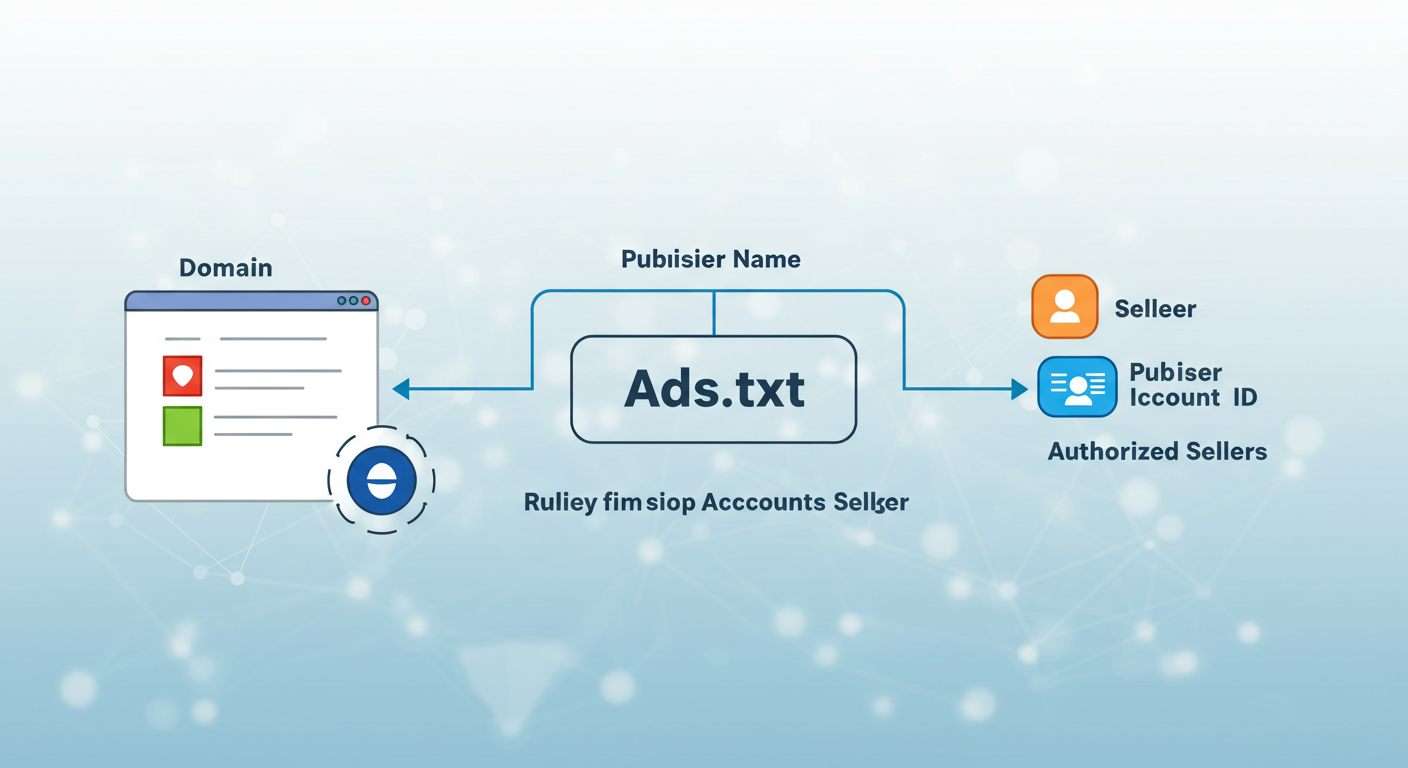
Drop Your Comments, What do you think About The Article?