The Stima Sacco M-pawa App is revolutionizing the way members access their accounts and manage their finances on the go.
Designed with convenience and efficiency in mind, the app allows members to perform a variety of transactions—from internal and external fund transfers to withdrawals, airtime top-ups, utility payments, balance inquiries, and even loan advances—all from their mobile devices.
This comprehensive guide explains how to download, register, activate, and even withdraw dividends using the Stima Sacco M-pawa App.
How to Download the Stima Sacco M-pawa App
Members can easily download the M-pawa App from either the Google Play Store or the iOS App Store. Simply search for the keyword “Stima Sacco M-pawa App” in your device’s store, download the application, and begin your journey toward seamless financial management.
The app’s user-friendly interface ensures that both tech-savvy users and newcomers can navigate its features without any hassle.
Registering for the M-pawa App
In-Branch Registration Process
Before enjoying the full benefits of the M-pawa App, every member must complete the registration process. To do so, visit any Stima Sacco branch and fill out the M-pawa application form.
Required details include your full name, national ID number, member number, phone number, and email address.
After your successful registration, a start PIN will be sent to the registered phone number, marking the first step in activating your mobile banking experience.
Activating the M-pawa App
Step-by-Step Activation Guide
Activating the M-pawa App is a straightforward process that begins once you have received your start PIN. Dial *489# on your mobile phone and enter your start PIN.
You will then be prompted to change your PIN to a new 6-digit code, ensuring enhanced security for your account. After saving your new PIN successfully, you will be asked to log in again to set up your security questions.
Dial *489# once more, enter your new PIN and answer the security questions accurately (note that the answers are case-sensitive).
This process completes your app activation, allowing you secure access to your financial transactions through the M-pawa service.
Stima Sacco M-pawa App to Manage Transactions
Comprehensive Mobile Banking Features
The Stima Sacco M-pawa App is not just a portal for checking your balance—it is a full-service mobile banking solution.
Once activated, members can initiate internal and external fund transfers, make withdrawals, top-up airtime, pay for utilities, and even request loans or salary advances.
Each transaction is guided by on-screen prompts, ensuring a smooth and secure user experience.
Withdrawing Dividends Using the M-pawa App
A Step-by-Step Dividend Withdrawal Process
Stima Sacco boasts a vast asset base and a large membership, with dividends being a significant benefit. To withdraw your dividends, first, ensure that you have registered for the M-pawa App by completing the in-branch application form.
After downloading and logging into the app, navigate to the dividends section to confirm that your dividends have been deposited into your account.
Next, return to the main menu, select the option to withdraw to M-Pesa, and enter the desired amount. Follow the on-screen prompts to finalize the transaction, after which you will receive an M-Pesa notification confirming that the transfer was successful.
Conclusion
The Stima Sacco M-pawa App is an essential tool for members looking to manage their financial transactions effortlessly from the comfort of their mobile devices.
With an easy-to-follow process for downloading, registering, and activating the app, members can quickly enjoy a wide range of mobile banking services.
Whether it’s transferring funds, paying bills, or withdrawing dividends, the app is designed to provide a seamless and secure banking experience.
Embrace the future of financial management today with the Stima Sacco M-pawa App.
'Want to send us a story? Submit to NAIROBIminiBLOGGERS via our Email nairobiminiblogger@gmail.com'
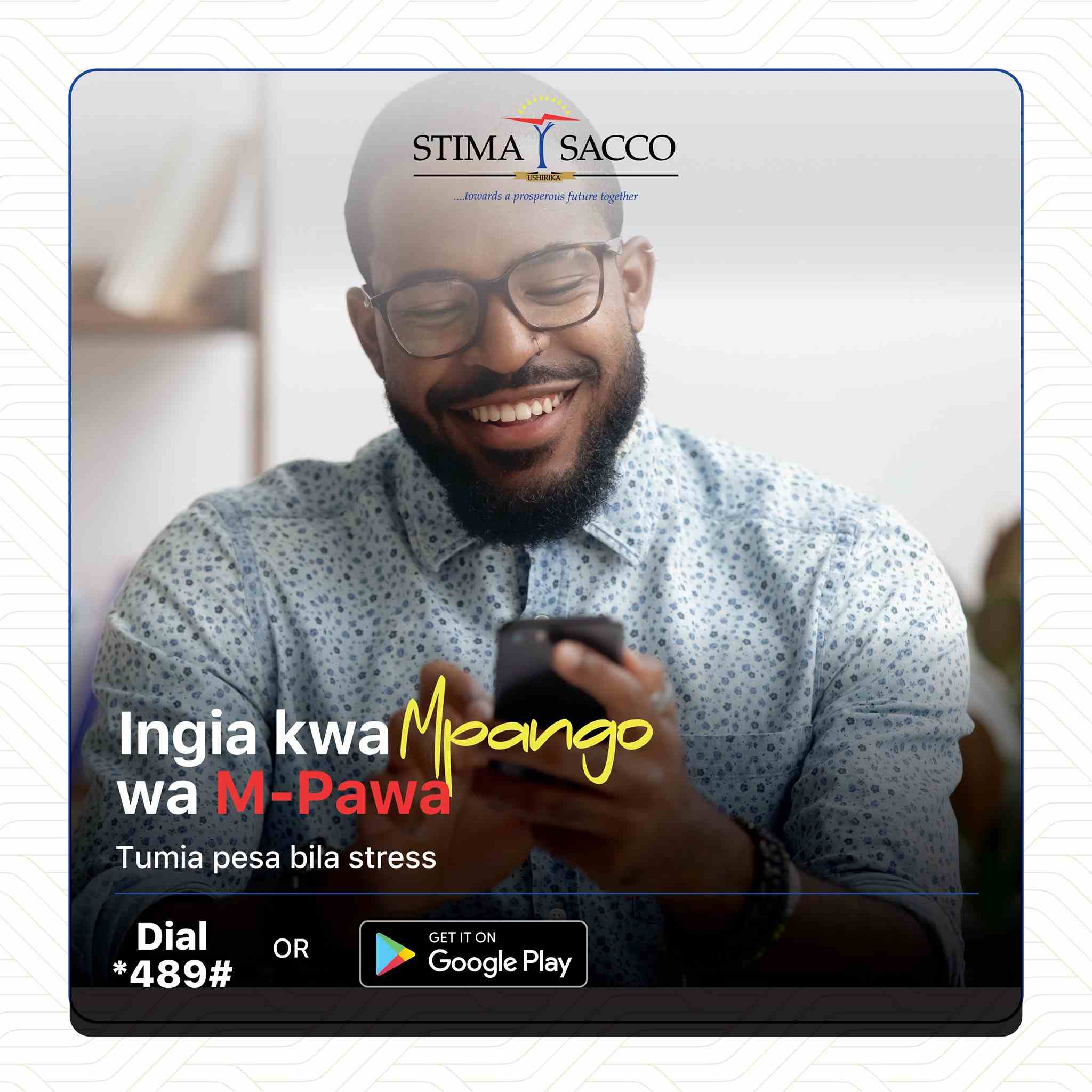
Drop Your Comments, What do you think About The Article?