Safaricom Shares: Despite increased competition from Airtel and other players, Safaricom has been among the best companies in share trading for some time now- its share value has risen exponentially over time.
In fact, if you purchased Safaricom shares 5 years ago, you could be enjoying up to 600% returns – amazing!
But it’s never too late to join the party, especially considering that Safaricom’s share price is projected to continue rising in the near (because the company has very strong fundamentals).
Continue reading to find out how to buy Safaricom shares in Kenya whether you are a short-term investor or you want to be in the game for the long haul.
There are different ways in which you can purchase your Safaricom shares;
- Through your stock broker
- Online
And you can pay either via
- Cash (or money in your account)
- MPesa
- Bonga points
Please note that in all cases, you need a CDS account to be able to buy Safaricom shares in Kenya (in fact, you cannot buy/sell NSE-listed shares in Kenya without a CDS account).
Before we go through each of the methods, here is how to open a CDS account in Kenya (a CDS account is a virtual account –almost like your MPESA account- where your shares are stored).
Step 1: Visit any Central Bank of Kenya branch or your preferred stock broker (or even your bank if they offer stock brokerage services)
Step 2: Present the following documents (these are the requirements to open CDS account in Kenya) to your broker (bank or any of the individual stock brokers in Kenya).
- 2 recently taken passport-size photographs
- Original National ID/passport (or the original incorporation certificate if you are a company plus the individual IDs/passports of the directors and their passport-size photographs).
- Bank statement (some brokers ask for this or a utility bill)
You will fill in a given form (CDS1) and get your CDS account number.
How to open a CDS Account online in Kenya
You can do that either through any good online share trading Mobile App such as ‘AIB DigiTrader’ (you can download it from Google Play Store/Windows/Apple Store).
Also, you may choose a USSD service.
To illustrate:
- Simply press USSD *543# (this USSD code takes you to the AIB-AXYS capital platform).
- Next, click “open new trading account”.
After you submit the required details, your CDSC number will be sent to you within one working day.
- Be sure to use your CDSC account details to register officially on the AIB-AXYS platform(online platform/Mobile App).
- You will finally receive a login name and password.
If you’re using USSD, once again dial *543# to activate your trading account -an SMS message with your PIN is sent to you.
More on buying Safaricom shares online later….
If you had visited a physical broker, inform your broker you wish to buy Safaricom shares (and have your cash ready).
Here is what will follow:
Step 1: Deposit the amount of money you want to invest in your CDS account. Your broker will give you details about the MPESA pay bill number to use.
Side note: The minimum number of Safaricom shares you can buy is 100 (and you order in multiples of 100 shares)
Step 2: Place your order with your broker/bank by filling in an order form.
That’s all your broker will do to execute your order and the Safaricom shares you have just purchased will reflect in your newly opened CDS account within 2 days (maximum).
Trading Safaricom shares through the internet is also not complicated and is way more convenient than having to make back-and-forth trips to and from your stock broker.
The good thing is that you can pay online through an online funds transfer from your bank account or MPESA.
Procedure:
- Log into your Online shares trading up
- Fund the account by adding cash via MPESA (or the method you usually use)
- Click buy Shares
- Scroll to select Safaricom shares
- Enter the quantity needed and set the price limit, if necessary.
- Confirm the order.
All you have to do now is wait a day/two for the order to be executed by the broker that owns the app/online shares trading platform.
If you wish to redeem your Bonga points and invest them in Safaricom shares, below is a list of trading participants you can use:
- NCBA Capital
- Faida Investment Bank
- AIB-AXYS
- ABC Capital
- Old Mutual Securities
- Kingdom Securities.
- Suntra Investment Bank
- Francis Drummond &Company
- Dyer& Blair Investment Bank
- Sterling Capital.
So, how do I buy Safaricom shares using Bonga points?
Well, the steps are similar- you need to place the order via the app or the form and wait.
But you’ll need to redeem the Bonga points first (and have them converted into Kshs)
Just follow the process below to redeem the Bonga points:
- Dial *126#
- Select ‘Lipa na Bonga’ menu
- Select ‘Paybill’ option
- Click ‘Enter Business Number’
- Key in the Paybill number provided by your stock dealer then ‘OK’
- For the ‘Account Number’ option, fill in your CDSC account number then ‘OK’
- Proceed to enter the amount you wish to pay in Kshs then send.
Side note: Keep an eye on the available Bonga points in your account –you want them to fully cover the cash equivalent plus the transaction levies.
This article has taught you how to buy Safaricom shares in Kenya.
Here are the key takeaways:
- You need a CDSC account to be able to buy Safaricom shares in Kenya (you can open one from any trusted stock broker or a bank that is authorized to offer stock brokerage services).
- You can buy Safaricom shares in multiples of 100(and the least you can order is 100 shares so multiply that with the price to learn how much you need to deposit in your CDSC account).
- You can buy Safaricom shares by placing a manual order with your broker (you may need to pay them a visit) or online via the app/online shares trading platform provided by your broker.
- The shares you purchase will be reflected in your CDSC account after 1 or 2 days.

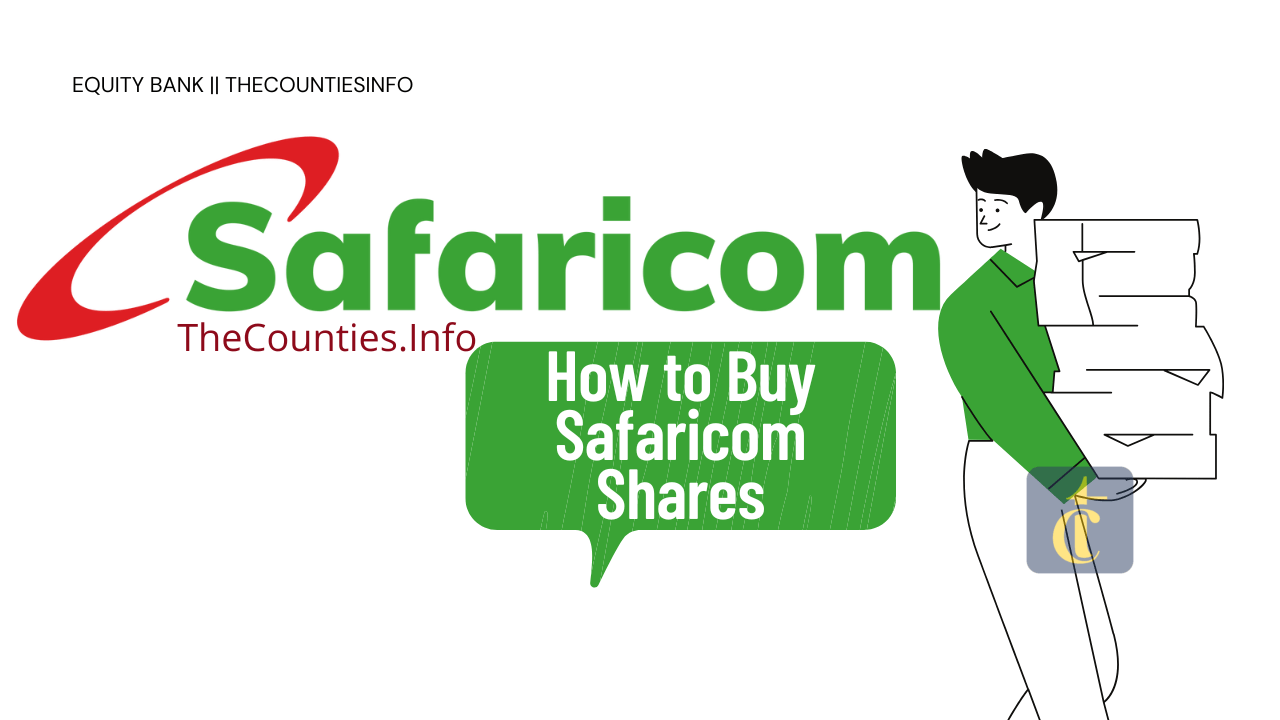
Reading your article helped me a lot, but I still had some doubts at the time, could I ask you for advice? Thanks.