If you can’t sign in to Netflix, you can reset your password by email or by text message if you’ve added your phone number to your account. If you forget the email address or phone number you registered with, you may be able to provide more information online to recover your account.
1. Reset your password by email
- Visit netflix.com/loginhelp.
- Select Email.
- Enter your email address and select Email Me.
- Follow the steps in the password reset email you receive. The email will typically arrive within a few minutes and contains a link that will sign you into Netflix automatically. Once signed in, you’ll be asked to create a new password. Your new password can’t be the same as your previous password.
Link expired
- The link in the email will expire after 24 hours. You can send yourself another email from netflix.com/loginhelp.
Didn’t receive an email
- Check additional folders (spam, junk, promotions) and any email filters you set up.
- If you can’t find the password reset email after checking your spam folder, try adding info@account.netflix.com to your contact list. Then send yourself a password reset email again.
- If you still don’t receive the password reset email, there may be a delay with your email provider. Please wait 5 hours, then check your inbox again.
The link doesn’t work
- Delete any Netflix password reset emails that you might have sent to yourself.
- Once you’ve deleted the emails, go to netflix.com/clearcookies. This will sign you out and take you back to the home page.
- Go to netflix.com/loginhelp.
- Select Email.
- Enter your email address and select Email Me.
- Go back to your email and follow the steps in the new Netflix password reset email.
If you still have trouble, use a different computer, mobile phone, or tablet to access the email, then click the password reset link.
MUST READ: Best Security Firms In Kenya And Services They Offer.
This password is not secure or is too common
If you see the message This password is not secure or is too common when resetting or changing your password, it means that the password you chose is on a list of compromised or commonly used passwords that we don’t allow for security reasons. You’ll need to choose a different one.
2. Reset your Password by Text Message (SMS)
- Visit netflix.com/loginhelp.
- Select Text Message (SMS).
- Enter the phone number associated with your account.
- Select Text Me.
- You’ll be sent a verification code to enter to reset your password. The code expires after 20 minutes.
Phone number not linked to account
If you haven’t added a phone number to your account, you’ll need to follow the directions above to reset your password by email.
Once you have access to your account, you can add a phone number at any time by going to your Account page and selecting Add phone number.
If the phone number on your account is no longer valid, you can go to your Account page and select Change phone number.
3. Recover your Account Info using the Billing information
If you are billed by Netflix but forgot your email address or phone number:
- Visit netflix.com/loginhelp
- Select I don’t remember my email or phone.
- If you don’t see this option, recovery by billing information isn’t available in your region.
- Enter the first and last name on the account, as well as the credit or debit card number on file.
- Select Find Account.
NOTE:
If you are billed by Netflix but don’t use a debit or credit card, contact us to recover your sign-in information.
If you are billed through a company other than Netflix and can’t sign in:
If you pay for Netflix through a third party, search our Help Center for the name of the third party to find the relevant billing article. Then refer to the “I’m having trouble signing in to Netflix” section.
'Want to send us a story? Submit to NAIROBIminiBLOGGERS via our Email nairobiminiblogger@gmail.com'
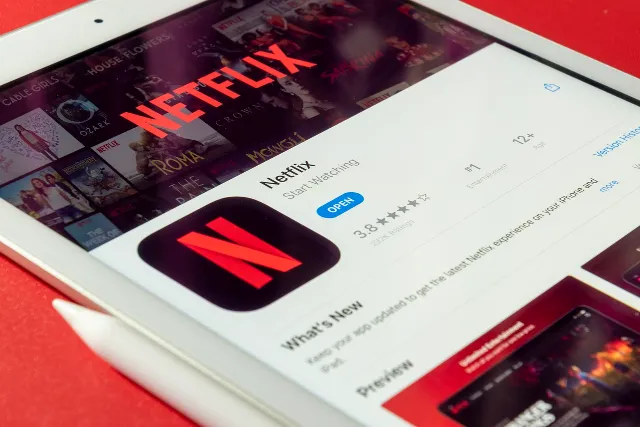
Drop Your Comments, What do you think About The Article?